Now you can set your Nest Thermostat to 65F when you’re
home, 75F when your partner is home and 70F
when you’re both home.
And how does that happen?
If Joe arrives home first, he likes the temperature to be at a cool 65F
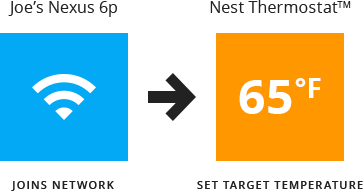
If Monica arrives home first, she prefers a warmer 75F
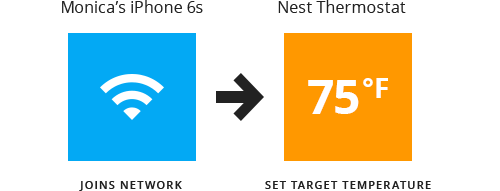
When both Joe and Monica both arrive at home together, the temperature is set to 70F. No more squabbles!
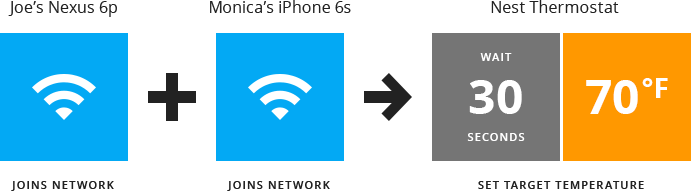

Your Almond app can not only show the status for both the Nest Thermostat and
Nest Protect, but you can also control the thermostat from the Almond app.
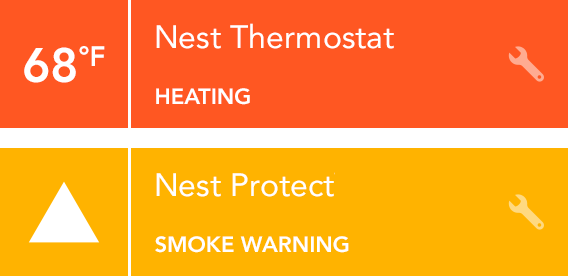
Adding a Nest device to your Almond is as easy as 1-2-3
1. Request Almond to access your Nest Device
2. Accept the Nest privileges for access
3. Use the Nest generated pincode to finalize linking with Almond

See our Terms of Use and Privacy Policy.

Building automation rules using our smart routers is a little like building something using legos.
Home Automation