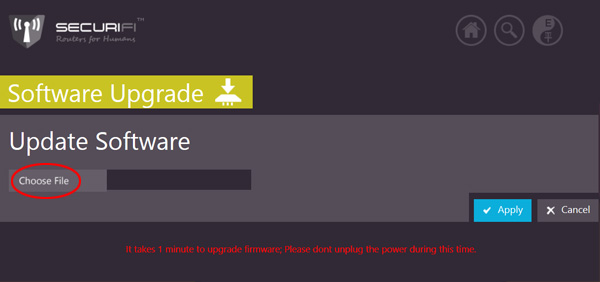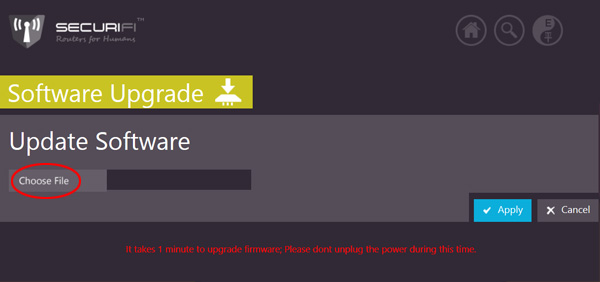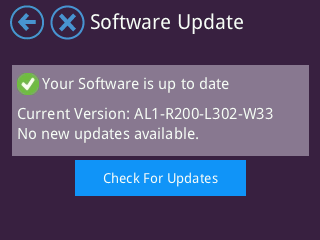LCD UI
Note: We can update the firmware R201 only through Web UI for now and once it is updated there onwards any next software update can be done via the LCD UI without any concerns.
Start by tapping on the software update app on the LCD UI.
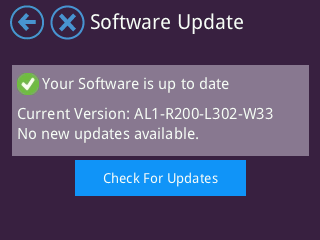
The Almond will automatically download the firmware. Once the firmware has been downloaded, the Almond will automatically update itself and then reboot.
WEB UI
Use the URL and Login credential that you got in WEB Admin section to access the WEB UI of Almond Plus
Please locate the “Firmware” as highlighted in the image below

Click on “Firmware” and Choose File (Select the download file) and click on Apply